Clean your speaker in three simple steps

1. Tap the Cleaner Button
Open the app and simply tap the 'Cleaner' button. This prepares the app to generate the specific sound frequency needed for water ejection. Make sure your phone's volume is turned up.
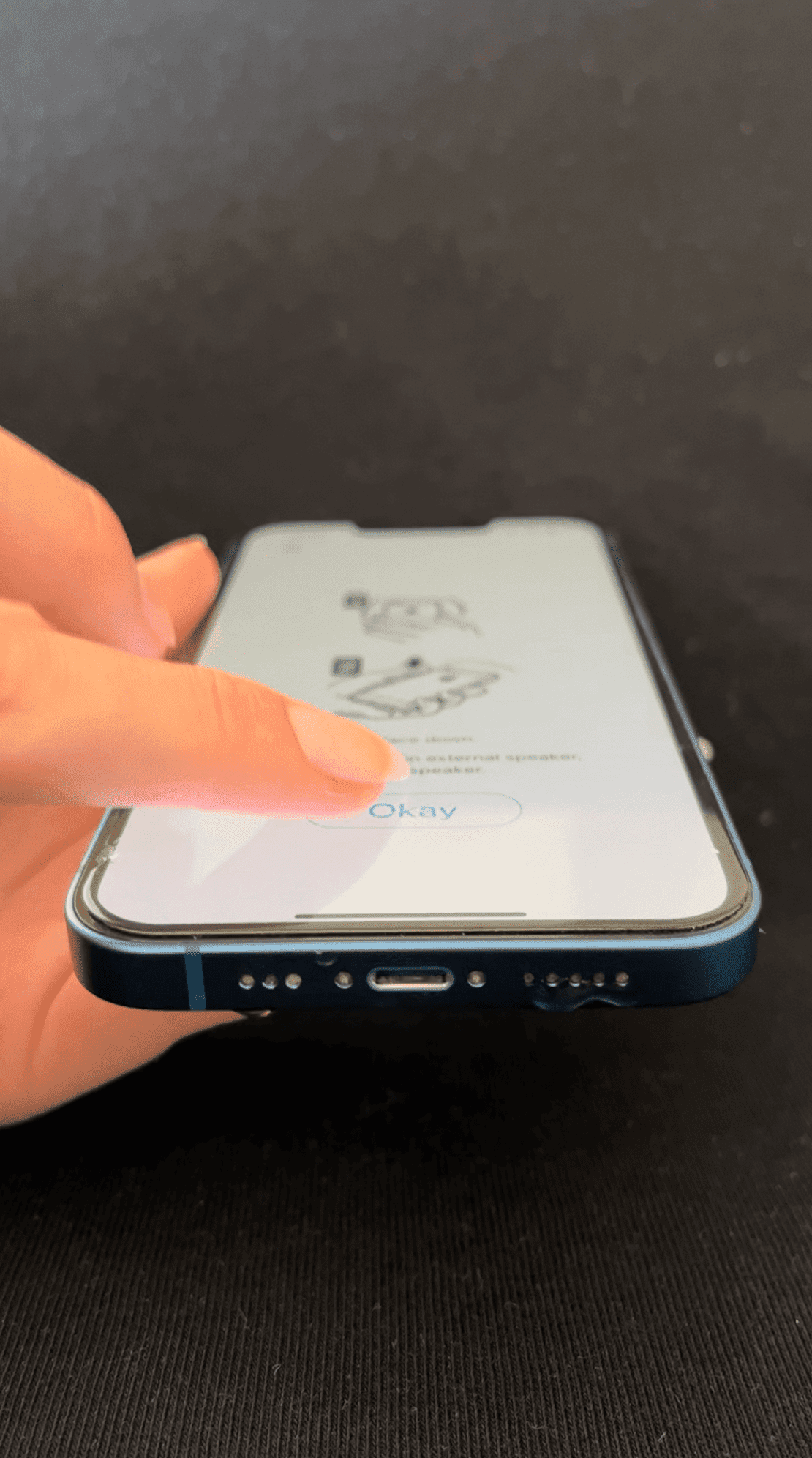
2. Confirm and Start
A prompt will ask you to place your phone on a flat surface, preferably with the speaker facing down. This allows gravity to assist the process. Tap 'Okay' to begin the cleaning sequence.
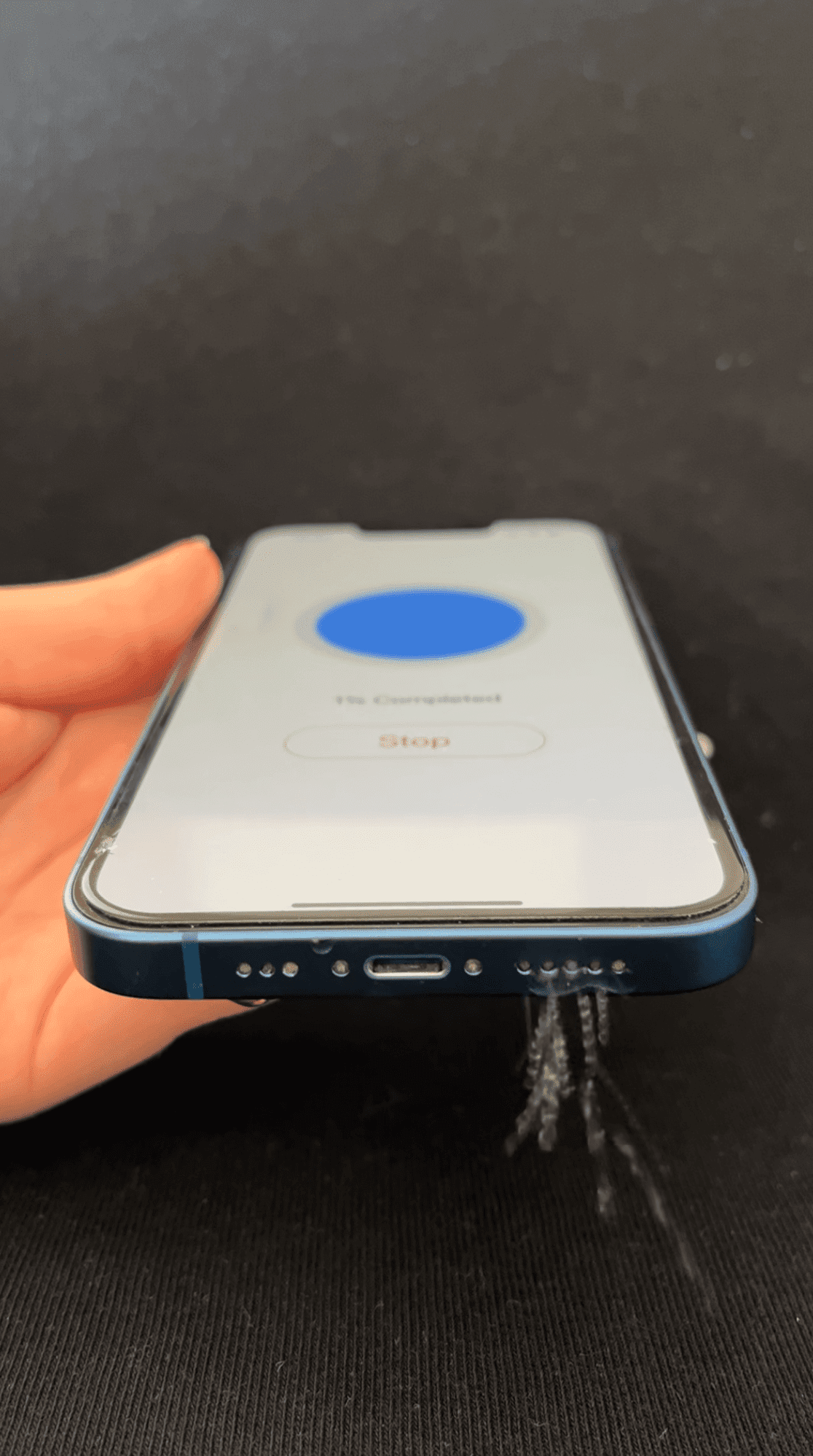
3. Wait for Completion
The app will play a pulsating sound for about 30-60 seconds. You'll see and hear the speaker vibrating. Once finished, the sound will stop, and your speaker will be clear and ready to use!
See It In Action For Yourself
The best way to understand it is to try it. Download the app and get your speaker working perfectly again.