Fix Your Water-Damaged Phone Speaker
Don't panic if you've got water in your phone's speaker. This guide explains the problem, the risks of common "fixes," and how our app provides a safe, effective solution.
Symptoms of a Wet Speaker
If water gets trapped in your speaker grille, you'll likely notice one or more of these issues:
Muffled Sound
Audio sounds distant, unclear, or like it's coming from underwater.
Crackling & Static
You hear buzzing or static noises during playback, even at low volumes.
Low Volume
The maximum volume is significantly quieter than it used to be.
Why Common "Fixes" Are Risky
You might be tempted to try a quick fix, but these methods can cause more harm than good.
- Using a Hairdryer: Intense heat can warp the delicate speaker cone and damage internal components.
- Putting it in Rice: This is a myth. Rice dust can get into charging ports and speaker grilles, causing new problems. It does not effectively draw out trapped water.
- Using Compressed Air: This can force water deeper into the device, potentially damaging the motherboard or other sensitive electronics.
The Safe Solution: Sound Wave Technology
Our app uses a proven, scientific method. By playing a specific, low-frequency sound wave, the app causes the speaker's diaphragm to vibrate rapidly. These powerful vibrations create enough force to physically push the trapped water droplets out of the speaker grille, clearing the blockage and restoring crisp sound safely.

1. Open the App
Launch My Speaker Repair and tap the main "Cleaner" button.
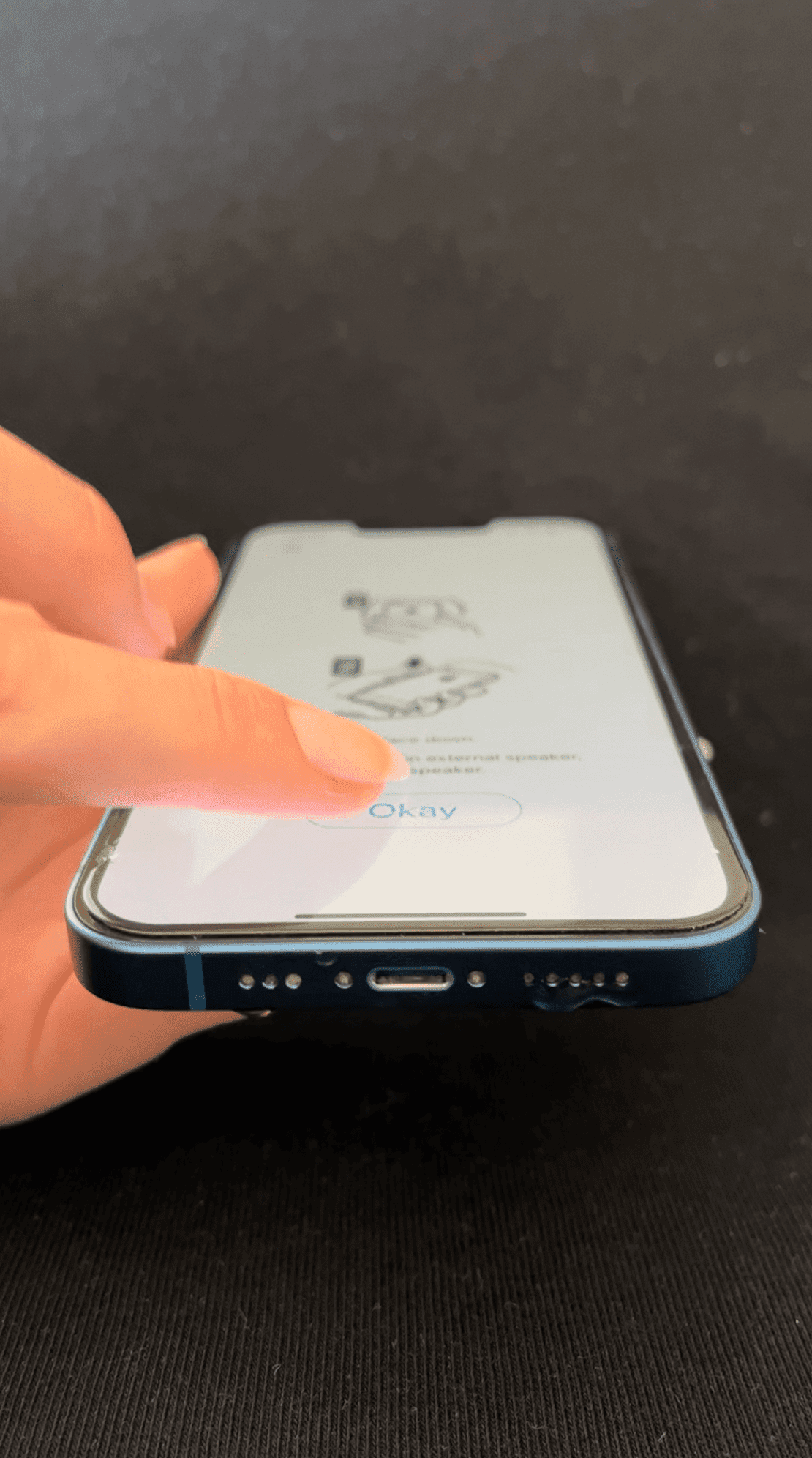
2. Start the Process
Place your phone on a flat surface, speaker-side down, and confirm to begin.
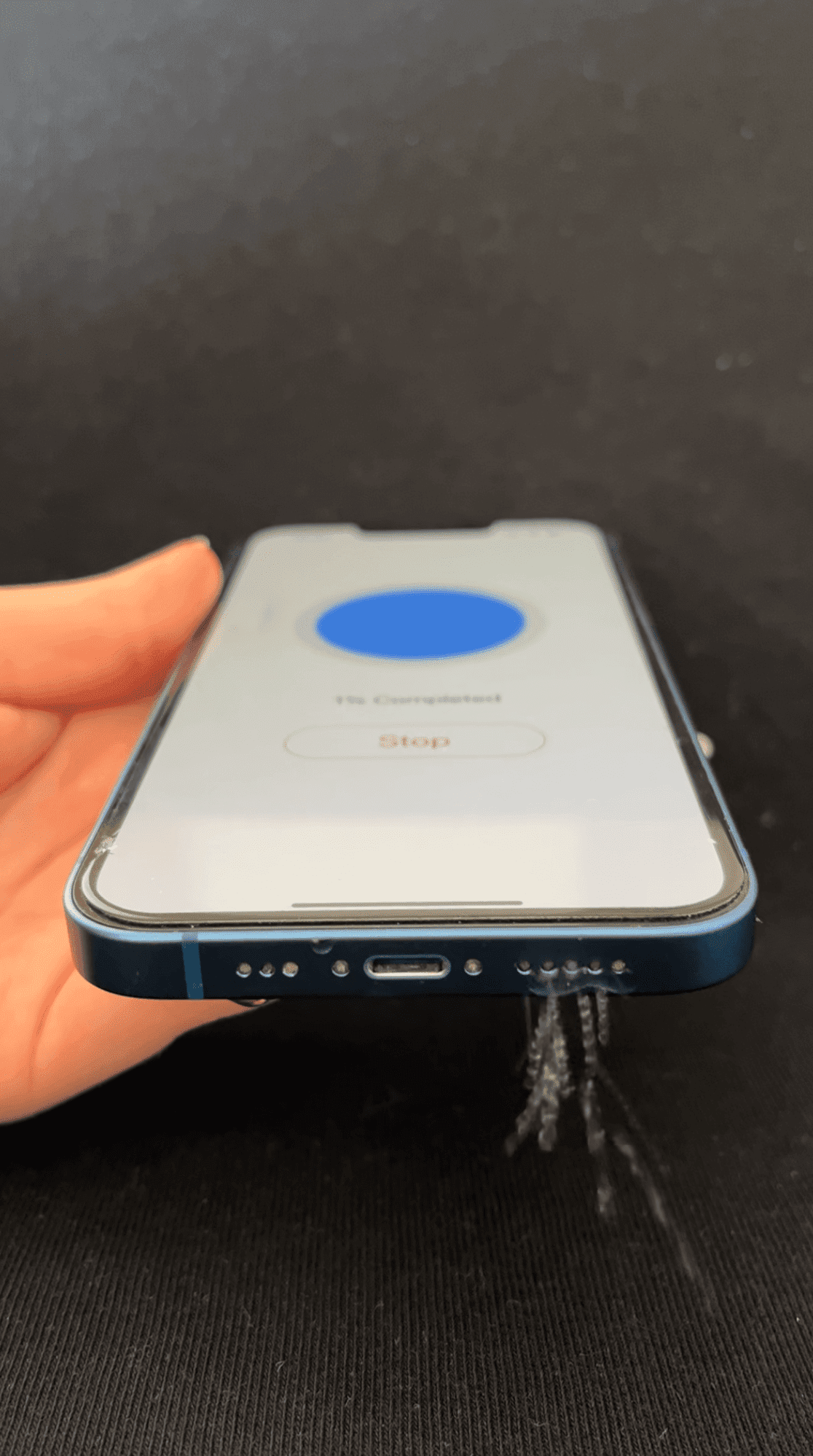
3. Ejection Complete
The app will play the sound for about 30-60 seconds. You may see water being expelled. Test your sound afterwards!
Problem Solved. Get Clear Audio Now.
Stop worrying about water damage. Download My Speaker Repair and fix your phone's speaker in under a minute.
Available on iPhone • iOS 16+ Required